Konfigurasi
dan Installasi Nagios3
Pengenalan Awal
Apa itu Nagios?
Sebelum kita melakukan konfigurasi nagios kita perlu mengeyahui dulu apa itu nagios.
Jadi Nagios adalah : Nagios merupakan sebuah sistem dan aplikasi monitoring jaringan yang diciptakan oleh Ethan Galstad (http://nagios.org). Nagios mengawasi host-host dan servis yang telah ditetapkan, memberi peringatan jika keadaan memburuk, dan memberi tahu kapan keadaan tersebut membaik ( sudah paham mengenai artinya ?) kalau belum ini ada pengertian lain mengenai nagios tersebut
Keistimewaan Nagios :
Apa itu Nagios?
Sebelum kita melakukan konfigurasi nagios kita perlu mengeyahui dulu apa itu nagios.
Jadi Nagios adalah : Nagios merupakan sebuah sistem dan aplikasi monitoring jaringan yang diciptakan oleh Ethan Galstad (http://nagios.org). Nagios mengawasi host-host dan servis yang telah ditetapkan, memberi peringatan jika keadaan memburuk, dan memberi tahu kapan keadaan tersebut membaik ( sudah paham mengenai artinya ?) kalau belum ini ada pengertian lain mengenai nagios tersebut
Keistimewaan Nagios :
- Memonitoring servis jaringan (SMTP, POP3, HTTP,Oracle, PING, dsb)
- Desain plugin yang serderhana, yang mengijinkan pengguna untuk lebih mudah menggunakan pemeriksaan terhadap servisnya
- Servis cek yang paralel
- Pemberitahuan ketika terjadi masalah pada servis atau host dan mendapatkan pemecahannya ( lewat email, atau metode user-defined)
- Perputaran file log yang otomatis
- Web interface yang informatif untuk melihat status network, urutan masalah dan pemberitahuan, log file, dsb).
Configuration
Step-step yang dilakukan
1. Seperti biasa sebelu melakukan instalasi Buka terminal terlebih dahulu
2. ketik sudo su
3. masukkan password ubuntu anda
4. lakukan proses intalasi Nagios3
#apt-get install nagios3
#apt-get install apache2
lalu setelah itu install isi nya
5. lakukan pembuatan Localhost.
localhost ini dibuat untuk memasukkan host-host yang ingin kita monitoring menggunakan nagios.
caranya dengan memasukkan key seperti dibawah ini
#nano /etc/nagios3/conf.d/localhost_nagios2.cfg
1. Seperti biasa sebelu melakukan instalasi Buka terminal terlebih dahulu
2. ketik sudo su
3. masukkan password ubuntu anda
4. lakukan proses intalasi Nagios3
#apt-get install nagios3
#apt-get install apache2
lalu setelah itu install isi nya
5. lakukan pembuatan Localhost.
localhost ini dibuat untuk memasukkan host-host yang ingin kita monitoring menggunakan nagios.
caranya dengan memasukkan key seperti dibawah ini
#nano /etc/nagios3/conf.d/localhost_nagios2.cfg
# A simple configuration file for
monitoring the local host
# This can serve as an example for
configuring other servers;
# Custom services specific to this host
are added here, but services
# defined in
nagios2-common_services.cfg may also apply.
#
define host{
use
generic-host ; Name of host template to use
host_name
jartel1
alias misra
address
172.16.30.44
}
define host{
use
generic-host ; Name of host templat$
host_name
jartel12
alias lili
address
172.16.30.3
}
define host{
use
generic-host ; Name of host templat$
host_name
jartel13
alias marta
address
172.16.30.17
}
# Define a service to check the disk
space of the root partition
# on the local machine. Warning if <
20% free, critical if
# < 10% free space on partition.
define service{
use
generic-service ; Name of service template to use
host_name
jartel1
service_description
Disk Space
check_command
check_all_disks!20%!10%
}
define service{
use
generic-service ; Name of service template to use
host_name
jartel2
service_description
Disk Space
check_command
check_all_disks!20%!10%
}
define service{
use
generic-service ; Name of service template to use
host_name
jartel3
service_description
Disk Space
check_command
check_all_disks!20%!10%
}
# Define a service to check the number
of currently logged in
# users on the local machine. Warning
if > 20 users, critical
# if > 50 users.
define service{
use
generic-service ; Name of service template to use
host_name
jartel1
service_description
Current Users
check_command
check_users!20!50
}
define service{
use
generic-service ; Name of service template to use
host_name
jartel2
service_description
Current Users
check_command
check_users!20!50
}
define service{
use
generic-service ; Name of service template to use
host_name
jartel3
service_description
Current Users
check_command
check_users!20!50
}
# Define a service to check the number
of currently running procs
# on the local machine. Warning if >
250 processes, critical if
# > 400 processes.
define service{
use
generic-service ; Name of service template to use
host_name
jartel1
service_description
Total Processes
check_command
check_procs!250!400
}
define service{
use
generic-service ; Name of service template to use
host_name
jartel2
service_description
Total Processes
check_command
check_procs!250!400
}
define service{
use
generic-service ; Name of service template to use
host_name
jartel3
service_description
Total Processes
check_command
check_procs!250!400
}
# Define a service to check the load on
the local machine.
define service{
use
generic-service ; Name of service template to use
host_name
jartel1
service_description
Current Load
check_command
check_load!5.0!4.0!3.0!10.0!6.0!4.0
}
define service{
use
generic-service ; Name of service templete to use
host_name
jartel2
service_description
Current Load
check_command
check_load!5.0!4.0!3.0!10.0!6.$
}
define service{
use
generic-service ; Name of service template to use
host_name
jartel3
service_description
Current Load
check_command
check_load!5.0!4.0!3.0!10.0!6.$
}
note: akan lebih baik dalam pemberian alias atau host name dengan nam yang familiar biar gampang
note: akan lebih baik dalam pemberian alias atau host name dengan nam yang familiar biar gampang
6. Setelah selesai pembuatan localhost kita lanjutkan lagi ke Hostgroup
yang mana perintah nya adalah seperti dibawah ini
#nano /etc/nagios3/conf.d/hostgroups_nagios2.cfg
#nano /etc/nagios3/conf.d/hostgroups_nagios2.cfg
# Some generic
hostgroup definitions
# A simple
wildcard hostgroup
define hostgroup
{
hostgroup_name all
alias All Servers
members jartel1,jartel2,jartel3
}
# A list of your
Debian GNU/Linux servers
define hostgroup
{
hostgroup_name debian-servers
alias Debian GNU/Linux Servers
members jartel1,jartel2,jartel3
}
# A list of your
web servers
define hostgroup
{
hostgroup_name http-servers
alias HTTP servers
members jartel1,jartel2,jartel3
}
# A list of your
ssh-accessible servers
define hostgroup
{
hostgroup_name ssh-servers
alias SSH servers
members jartel1,jartel2,jartel3
}
# A list of your
ping accessbile servers
define hostgroup
{
hostgroup_name ping-servers
alias PING servers
members jartel1,jartel2,jartel3
}
note: Perintah tersebut adalah penyimpanan directory hostgroup tetangga yang ingin dimonitoring. “members” disesuaikan dengan host tetangga yang ingin di monitoringkan.
7. Setelah ituuntuk mengisi dari Services nya
Maka lakukan perintah seperti di bawah ini
nano /etc/nagios3/conf.d/services_nagios2.cfg
Maka lakukan perintah seperti di bawah ini
nano /etc/nagios3/conf.d/services_nagios2.cfg
# check that web services are running
define service {
hostgroup_name http-servers
service_description HTTP
check_command check_http
use
generic-service
notification_interval 0 ; set > 0 if you want to be
renotified
}
# check that ssh
services are running
define service {
hostgroup_name ssh-servers
service_description SSH
check_command check_ssh
use
generic-service
notification_interval 0 ; set > 0 if you want to be
renotified
}
# check that ssh
services are running
define service {
hostgroup_name ping-servers
service_description PING
check_command check_ping
use
generic-service
notification_interval 0 ; set > 0 if you want to be r$
}
8. Setelah semua nya selesai. seperti biasa kita lakukan perintah restart pada Nagios kita ini.
Denagan cara mengetikkan key
etc/init.d/nagios3/restartdengan mengetik ini kita telah merestart semua program nagios yang telah kita inputkan
9.Setelah itu buka lagi Web tempat Nagios berada yaitu http/localhost/nagios3
Lalu akan muncul gambar dibawah ini.
maka isi lah username dan passwordnya. yang dimana untuk username adalah nagiosadmin dan password
adalah password yang telah dimasukkan di penginstalan nagios ini.
Lalu setelah itu akan muncul tampilan seperti ini
Tampilan Nagios setelah memasukkan Username dan Password
Map Jaringan Marta
Map Jaringan Misra
Map Jaringan Lili
Tampilan Kondisi Masing-masing Host
Tampilah Keadaan Jaringan Misra
Tampilan Keadaan Jaringan Lili
Tampilan Jaringan Keadaan Marta
Tampilan Keadaan Jaringan Semua nya
Grid Dari HostGroup
Link Referensi
http://daliman.wordpress.com/2008/04/10/monitoring-dengan-nagios/
http://novalmae.blogspot.com/2012/08/instalasi-nagios-3-ubuntu-11_2294.html
http://amintjg.blogspot.com/2012/08/konfigurasi-nagios3-di-ubuntu-1110_6915.html
http://pj-syuhada.blogspot.com/2012/08/tutorial-konfigurasi-nagios-pada-ubuntu.htmlhttp://novalmae.blogspot.com/2012/08/instalasi-nagios-3-ubuntu-11_2294.html
http://amintjg.blogspot.com/2012/08/konfigurasi-nagios3-di-ubuntu-1110_6915.html
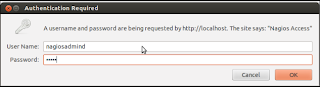










Tidak ada komentar:
Posting Komentar